How to choose a soundbar for TV and music: best models
Learn how to pick the right soundbar for TV and music: formats, connections, features, size tips, and the best models from LG, Samsung, Sony, Sonos, and Canvas.
Learn how to pick the right soundbar for TV and music: formats, connections, features, size tips, and the best models from LG, Samsung, Sony, Sonos, and Canvas.
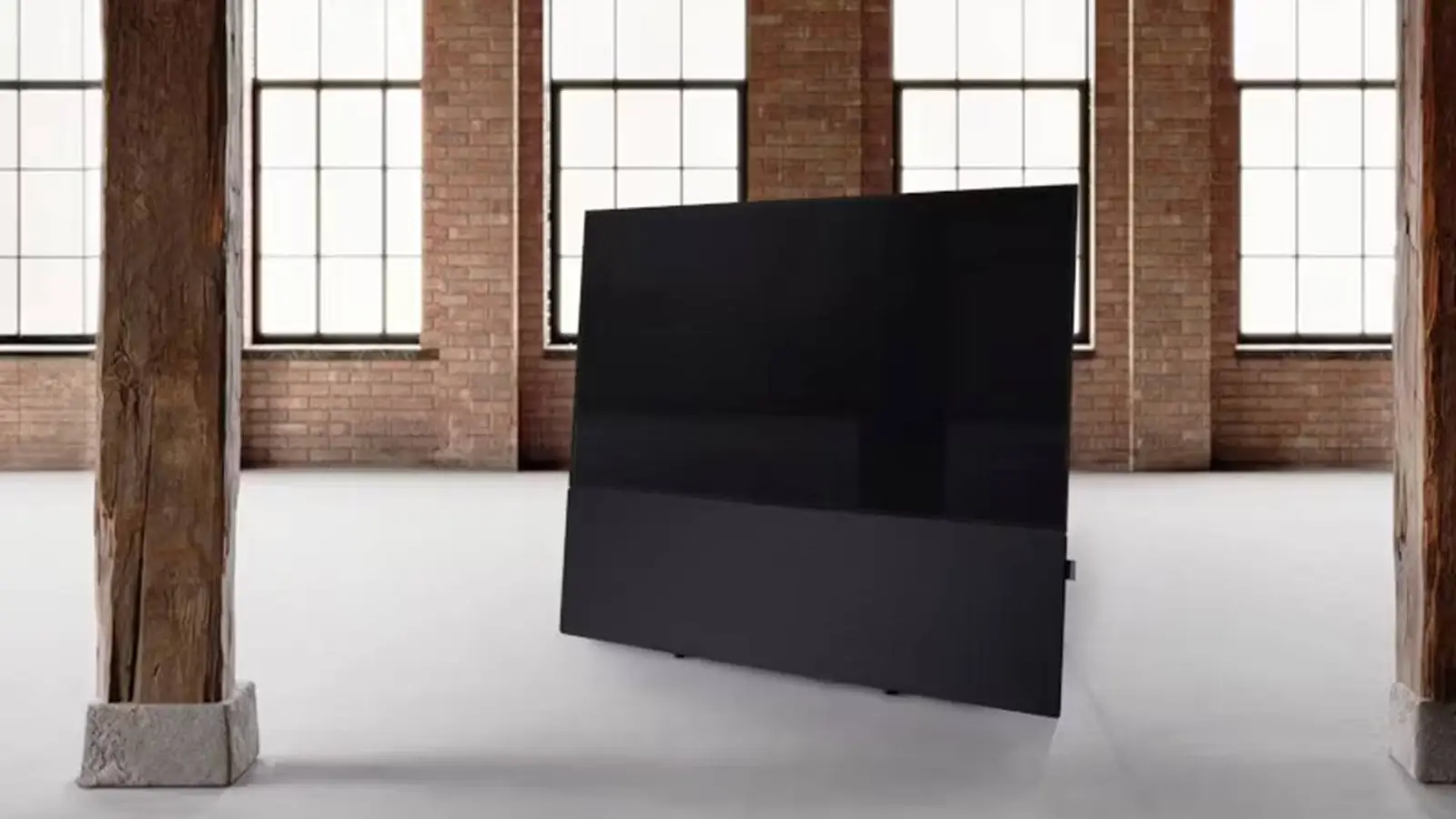
© Canvas
When you’re picking a soundbar for a TV that will also pull music duty, it pays to look beyond watts and flashy logos. In this guide, the Pepelats News editorial team breaks down what really matters and points to a few models across price brackets that fit the brief.
One of the first specs you’ll see is the sound format, labeled as 2.1, 3.1, 5.1, and so on. The first number reflects the number of channels—think left and right for stereo—while .1 signals the presence of a subwoofer for low frequencies. If you’re after rich, realistic audio for both films and playlists, a bar with at least two channels and a subwoofer—2.1 or 3.1—usually hits the sweet spot for most people.
Make sure the bar connects cleanly to your TV. The most convenient route is HDMI with ARC or eARC support, which simplifies setup and keeps audio quality high. If your TV is older and lacks HDMI ARC, you can rely on an optical cable—or go wireless over Bluetooth.
Planning to stream music as well as watch TV? Check that the unit supports Bluetooth or Wi‑Fi so you can send tracks from a phone, tablet, or other device without cables.
For many, the bar has to handle dialogue and explosions as confidently as vocals and instruments. If you want balanced performance, look for strong stereo, clear voices, and a convincing soundstage. Formats like Dolby Atmos or DTS:X add cinematic immersion for movies; for music, high-quality drivers and good tuning tend to matter more than surround labels, revealing detail and a wider palette.
Not every add-on is essential, but the right ones make everyday use smoother. Voice control and smart home integration let you adjust volume or switch sources hands-free. Sound modes—music, cinema, dialogue—can help tailor the presentation to what you’re watching or listening to.
Music fans will also appreciate built-in streaming through services like Spotify or Apple Music, which lets the bar play directly from the cloud without extra hardware.
The soundbar should fit the room as well as the TV. Pay attention to dimensions so it doesn’t overcrowd your setup, and place it properly relative to the screen to get the best from its drivers. In larger spaces, a more powerful, multi-channel system can be worth it; in compact rooms, a two-channel bar with a subwoofer is typically enough.
Here are several soundbars that suit TV and music use across different budgets.
LG DS70TY is a smart entry-level choice if you want better TV audio without stretching your budget. It includes a subwoofer and supports Bluetooth, so you can stream from mobile devices. For smaller rooms and users who don’t need a pile of extras, it’s an easy fit.
Pros:
Affordable price
Subwoofer for stronger bass
Bluetooth support for wireless playback
Cons:
Limited feature set
May lack power for larger rooms
Samsung HW‑Q800B delivers confident performance for both TV sound and music. It supports Dolby Atmos and comes with a powerful subwoofer, making it a compelling pick for cinema nights without a premium price tag. HDMI eARC and Bluetooth keep connections straightforward.
Pros:
Excellent overall sound quality
Dolby Atmos support
Easy hookup via HDMI eARC
Cons:
Pricier than budget options
Can be more than you need in a small room
Sony HT‑A5000 targets those ready to invest in high-quality audio. It supports Dolby Atmos, features powerful drivers and a subwoofer, and produces deep, detailed sound. HDMI connectivity and Wi‑Fi streaming make it a versatile hub for TV and music alike.
Pros:
Outstanding sound quality
Support for Dolby Atmos and other modern formats
Flexible connectivity for multiple sources
Cons:
High price
Needs adequate space to shine
Sonos Arc Ultra sits in the top tier with sound quality designed to satisfy demanding listeners. It supports Dolby Atmos, pairs with an excellent subwoofer, and handles music playback with confidence. Sonos also stands out for smart home integration and polished app control.
Pros:
Maximum sound quality
Support for all modern formats
Smart home integration
Cons:
Very high price
Needs the right room to achieve optimal results
Canvas is a multi-driver system that mounts to your TV and visually becomes part of it. There are numerous grille finishes and several stands. The acoustic system itself comes in one size, while decorative grilles are available for 55‑inch and 85‑inch TVs—so when you upgrade the screen, you only need a new grille.
As for sound quality, the result is described as ideal—for movies and for music. The system supports streaming services, includes a remote control, and offers over‑the‑air firmware updates.
Pros:
Excellent sound
Distinctive design and concept
Plenty of finish options
Universal size
Cons:
Price
Availability varies by region
When choosing a soundbar for TV and music, weigh more than cost: sound quality, connection convenience, and useful extras make the difference day to day. Budget bars suit small rooms and users who don’t need big power or complex features. Mid-range models offer a strong price‑to‑performance ratio, while premium options are ideal for music lovers who want top-tier sound and seamless smart home integration.